How do I migrate data direct from source control
I have Googled and searched the forums and have been unable to find an answer to this question. Please let me know if the question belongs in the SQL Data Compare forum.
When performing a SQL schema compare, I can choose "source control" as the source and then I am given the options of "Direct from source control" and "scripts folder".
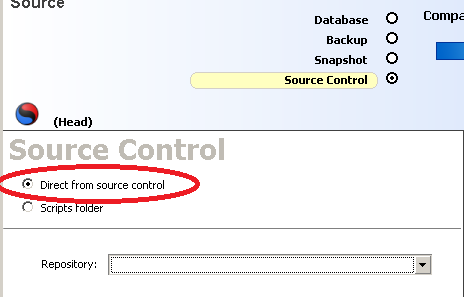
However, when performing a SQL Data compare, the only option is "scripts folder".
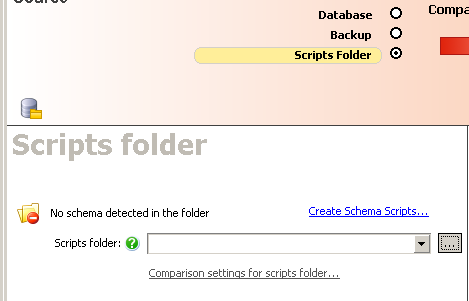
Is there a way to compare data directly from a source control URL?
Thanks!
~Brad
When performing a SQL schema compare, I can choose "source control" as the source and then I am given the options of "Direct from source control" and "scripts folder".
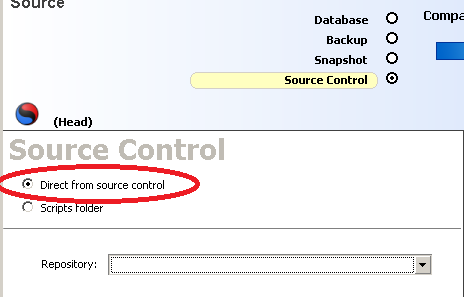
However, when performing a SQL Data compare, the only option is "scripts folder".
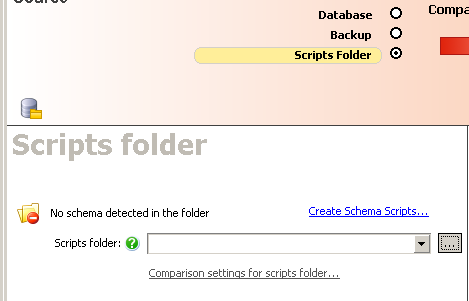
Is there a way to compare data directly from a source control URL?
Thanks!
~Brad




Comments
I also wanted to mention that I updated both schema compare and data compare to the latest version before posting here.
Apologies for the delay.
The latest version of SQL Data Compare has this feature. Can you let us know which version you're using (in the Help/About box).
I'll have to check but it may be that you require SQL Source Control to be installed on the same machine as SQL Data Compare. Can you confirm that this is the case?
Thanks,
David
Product Manager
Redgate Software
I'm on SQL Data Compare 9.1.0.365. I do have SQL Source Control (3.0.13.4212) installed on the same machine.
I checked for updates on all three prior to posting.
P.S. This is the Brad Wood who was E-mailing you last week about Jenkins integration with SQL Source Control.
I hadn't noticed it was you!
By the way, the reason we've been slow responding to this forum post is due to our alerting mechanism which looks for threads where there hasn't been a response. Because you responded to your own, it failed to alert us!
David
Product Manager
Redgate Software
Now, that being said, is there a reason why the old version is left on my PC? When I upgrade software, I kind of expect that to be the only version installed.
No worries on the delay replying.
Product Manager
Redgate Software