Unable to get line numbers in error report stack traces
Hello, I am using latest SmartAssembly and .NET WPF project. I am testing error reporting feature and no matter what I do I can't get any line numbers in stack traces. I tried obfuscating release as well as debug version of the app, configured error reporting per documentation (and I can get the report just fine), generate PDB file in SmartAssembly. All I get is a standard stacktrace I would normally get when running an obfuscated app. Any ideas on the next things to try?
SmartAssembly: 7.3
.NET: 4.8, WPF project
Windows 10, VS 2019 (latest as of today)
thank you
Tagged:
Best Answers
-
 Jessica R
Posts: 1,319 Rose Gold 4
Hope that helps, @NetWiggle!
Jessica R
Posts: 1,319 Rose Gold 4
Hope that helps, @NetWiggle!
And so sorry the requirement isn't clear, I'll make a request to add a note somewhere that says the pdb files will be needed to see the line number in error reports. -
 Jessica R
Posts: 1,319 Rose Gold 4
Ah, my mistake - there is already a note in the GUI but I'll request we add something to the documentation.
Jessica R
Posts: 1,319 Rose Gold 4
Ah, my mistake - there is already a note in the GUI but I'll request we add something to the documentation.

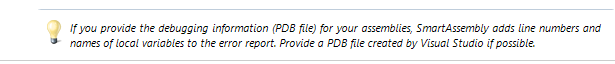




Answers
(You will actually need the original pdb files created by Visual Studio to get the line numbers in your error reports. The one created by the "generate debug info" option will just create a new pdb file to go along with the newly obfuscated assembly.)
Jessica Ramos | Product Support Engineer | Redgate Software
Have you visited our Help Center?
Just wanted to let you know that we've added a note about pdb files to the documentation here: https://documentation.red-gate.com/sa7/setting-up-error-reporting
Thanks for helping bring this about.
Jessica Ramos | Product Support Engineer | Redgate Software
Have you visited our Help Center?