How to Transfer GUI components
in SQL Backup
We are currently licensed with SQL Backup 7 for two servers. The GUI is run from non-production server, which is about to be decommissioned. What is the process to transfer the GUI components to the new server and activate successfully prior to the decommissioning of the old server?
Tagged:
Best Answers
-
 Eddie D
Posts: 1,808 Rose Gold 5
Hi, thank you for your forum post.
Eddie D
Posts: 1,808 Rose Gold 5
Hi, thank you for your forum post.
The SQL Backup GUI does not require license activation, as it is the server components that are licensed. It can be installed on as many machines you wish to install it upon.
Therefore simply, install the SQL Backup GUI on the new machine. Add the two servers to the GUI and continue to manage them as before. The Activity History, Jobs etc will be imported into the new GUI.
Many Thanks
Eddie
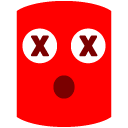




Answers
Thanks for your posts.
You can download the latest version directly from my link below.
ftp://support.red-gate.com/patches/SQLBackup/02Feb2018/SQLBackup_9.2.1.128.exe
Kind regards
Redgate Software