Visual Studio error: Package did not load correctly
The following error occurs when loading Visual Studio after installing ReadyRoll:
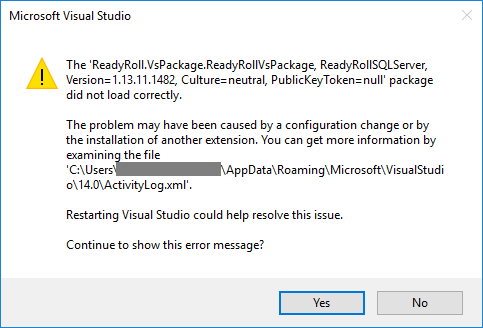
Referring to the ActivityLog.xml reveals the following details about the error:
The 'ReadyRoll.VsPackage.ReadyRollVsPackage, ReadyRollSQLServer, Version=1.13.11.1482' package did not load correctly.
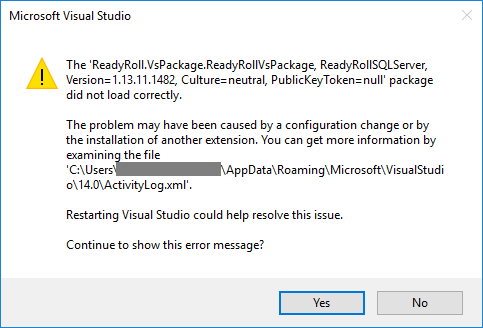
Referring to the ActivityLog.xml reveals the following details about the error:
Re-installing/reparing/restarting did not help. Any ideas how to resolve this?CreateInstance failed for package [ReadyRoll.VsPackage.ReadyRollVsPackage, ReadyRollSQLServer, Version=1.13.11.1482, Culture=neutral, PublicKeyToken=null]Source: 'mscorlib' Description: Exception has been thrown by the target of an invocation. System.Reflection.TargetInvocationException: Exception has been thrown by the target of an invocation. ---> Microsoft.VisualStudio.Composition.CompositionFailedException: Expected 1 export(s) with contract name "ReadyRollNuGet.VisualStudio.ISolutionManager" but found 0 after applying applicable constraints.
Daniel Nolan
Product Manager
Redgate Software
Product Manager
Redgate Software
Tagged:




Comments
To resolve this, you'll need to delete or rename the ComponentModelCache folder on your machine (per this StackOverflow answer: http://stackoverflow.com/a/17604007/266882)
For Visual Studio 2015, this folder is: For example: (for Visual Studio 2017, replace "14.0" with "15.0")
After removing the folder, restart Visual Studio. It should take a minute or so to rebuild the cache.
If you still get the error, try running the following command:
Or for Visual Studio 2017:
Product Manager
Redgate Software