Maximum number of columns
Hi,
I am a happy user of your tools, currently running Data Compare 2.6.5.1090.
When deploying changes between identical tables (with 24 columns) I have experienced that some columns are not included in the deployment script, that is the script states
statement8 := 'INSERT INTO quant.std_model VALUES (:0, :1, :2,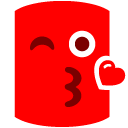 , :4, :5, :6, :7, :8, :9, :10, :11, :12, :13, :14, :15, :16, :17, :18, :19, :20, :21, :22)';
, :4, :5, :6, :7, :8, :9, :10, :11, :12, :13, :14, :15, :16, :17, :18, :19, :20, :21, :22)';
thus omitting the 24th column.
Any ideas?
I am a happy user of your tools, currently running Data Compare 2.6.5.1090.
When deploying changes between identical tables (with 24 columns) I have experienced that some columns are not included in the deployment script, that is the script states
statement8 := 'INSERT INTO quant.std_model VALUES (:0, :1, :2,
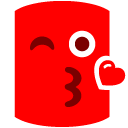 , :4, :5, :6, :7, :8, :9, :10, :11, :12, :13, :14, :15, :16, :17, :18, :19, :20, :21, :22)';
, :4, :5, :6, :7, :8, :9, :10, :11, :12, :13, :14, :15, :16, :17, :18, :19, :20, :21, :22)';thus omitting the 24th column.
Any ideas?




Comments
Thank you for your forum post.
Without further information possibly to reasons come to mind.
In the Data Compare for Oracle project configuration ->Tables tab ->Select the table ->Columns in the comparison the 24th Column is excluded from the comparison and therefore not deployed.
Or, the datatype value for the 24th Column is system generated and therefore will use the value generated by the target system and not value for the column in the source, for example a date/time value.
A support call has been created for you, the call reference is #63820, you may have received an email confirming this. Either reply to the email or send a new email to support@red-gate.com with the DDL of the quant.std_model table and example row of data in the source that you expected to be inserted into the target?
Many Thanks
Eddie
Senior Product Support Engineer
Redgate Software Ltd
Email: support@red-gate.com
I cannot reproduce that deployment script, so something must have changed in my system.
Sorry for the inconvenience, feel free to remove this topic from the forum.