How to Ignore Schema Suggestions and remove Green Squiggly from Tables in SSMS
I very seldom prefix schemas to my Tables when writing SQL. My philosophy is less is better in most cases. I work in an environment that has very few schemas and so when working in this environment I want to remove the pop-up suggestion that says... "Schema name for table or view not specified". How do I remove just this one suggestion?





Tagged:
Best Answer
-
 lgivens
Posts: 5 New member
Hi Stuart,
lgivens
Posts: 5 New member
Hi Stuart,
Thank you for your inquiry. Your question is not uncommon. The schema require can be turned off by unselecting the rule PE002 (and possible PE001 as well) within SQL Prompt. From the SQL Prompt menu option, select Manage Code Analysis Rules, scroll down until you find the Performance heading. The first two options should be the one(s) you are interested in. Check or Uncheck as you desire and click SAVE. The green squiggly line should be a thing of the past, for including schema at least.
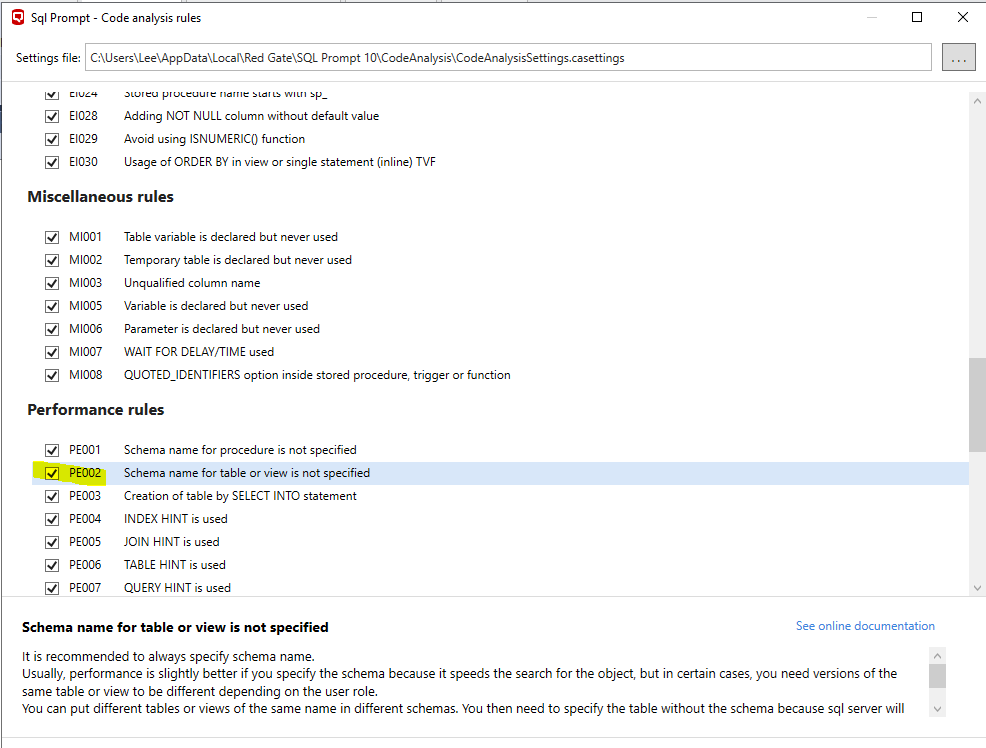
Let us know if that helps.
Lee Givens
Product Support Engineer




Answers