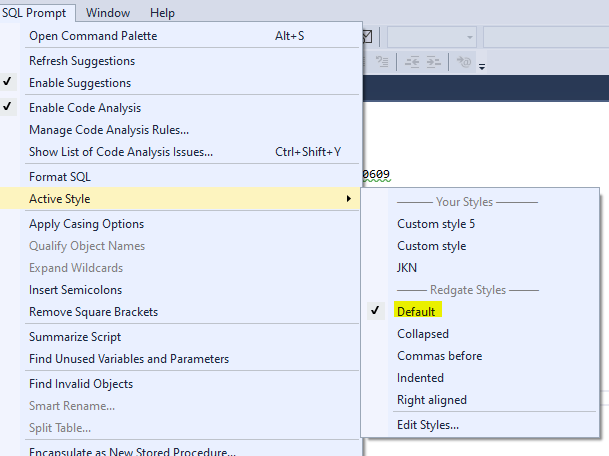Changing SQL Prompt Styles
in SQL Prompt
After the very informative SQL Prompt webcast a few weeks ago, I was experimenting with some of the features and I turned on the formatting style "Commas Before" just to see the effect. I prefer the "Default" format though.
Now, each time I start SQL and SQL Prompt, the formatting style is set to "Commas Before". I've looked through all of the options but I can't see where to save/persist the "Default" format.
Now, each time I start SQL and SQL Prompt, the formatting style is set to "Commas Before". I've looked through all of the options but I can't see where to save/persist the "Default" format.
Tagged:
Best Answer
-
 Ben_P
Posts: 237 Silver 2
Hi @HampdenTech81, thank you for your post.
Ben_P
Posts: 237 Silver 2
Hi @HampdenTech81, thank you for your post.
In SSMS if you try going to the SQL Prompt Sub menu and then 'Active Style' you should see 2 sections, custom styles and the Redgate Styles. Under Redgate Styles you should see the "Default" option: