Compare one simple file
I have one file (Storage Procedure) that i want compare with my database. I just want check the differeces between this file with my SP applied.
Is possible to do this using the data compare? How can i do that?
Regards
Best Answer
-
 Jon_Kirkwood
Posts: 444 Gold 1
Jon_Kirkwood
Posts: 444 Gold 1
Thanks for reaching out on the Redgate forum regarding your SQL Compare question.
Is this regarding SQL Compare instead of Data Compare?
You would be able to compare a Stored Procedure file against a database using SQL Compare.
SQL Compare looks at schema objects whilst SQL Data Compare looks at the data stored within objects
Using SQL Compare it would be a case of comparing between a Scripts Folder & your Database
The scripts folder would contain your stored procedure file
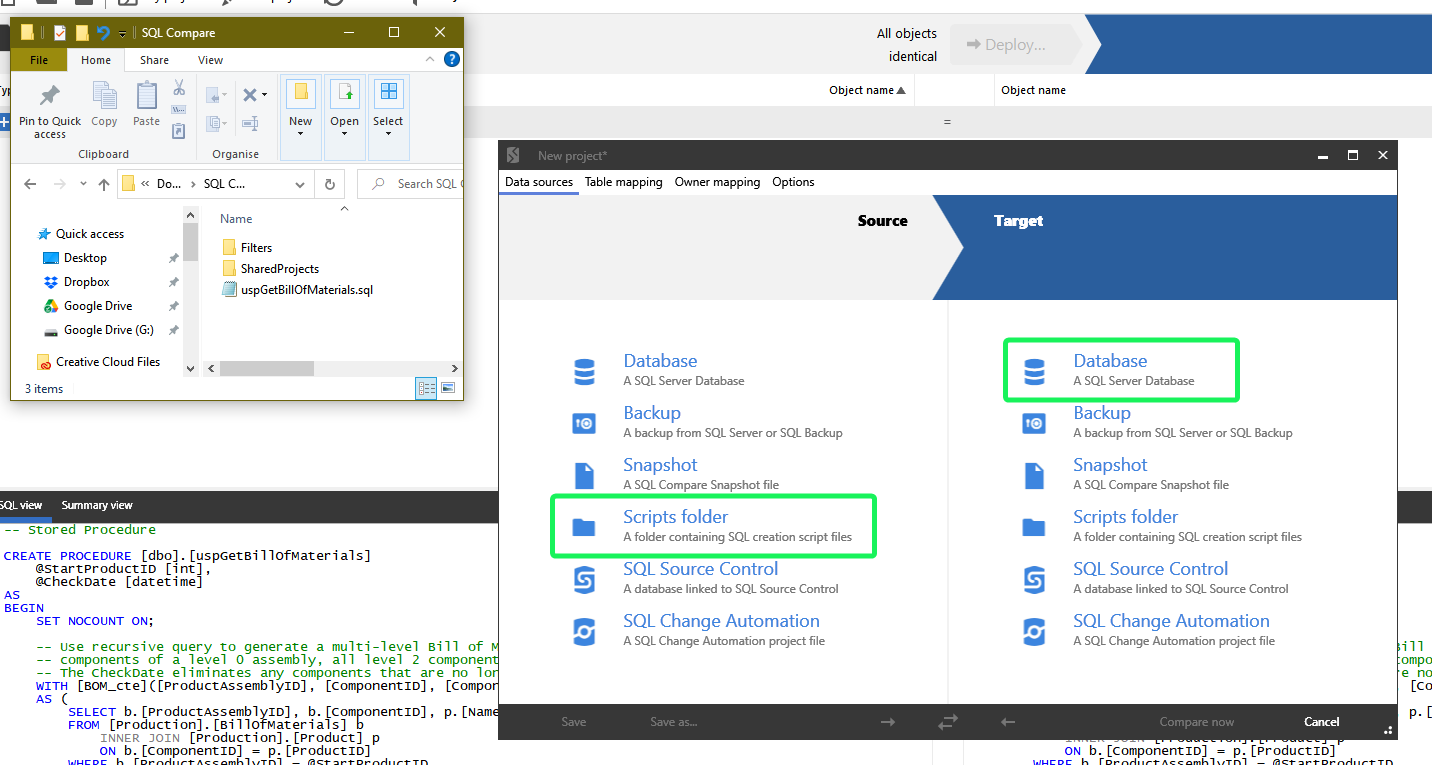
You may get an error message if you are only comparing the SP and don't have any schema statements in your folder. You should be able to Continue without resolving errors
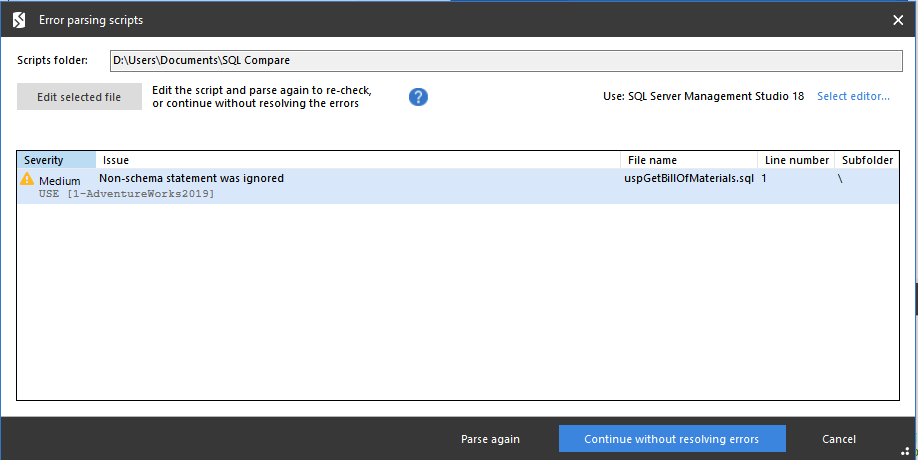
By default your Database compare will be including all objects which will not match to your scripts folder.
You can set a filter on Stored Procedure object types and even go in and set a specific filter on the exact stored procedure you are comparing
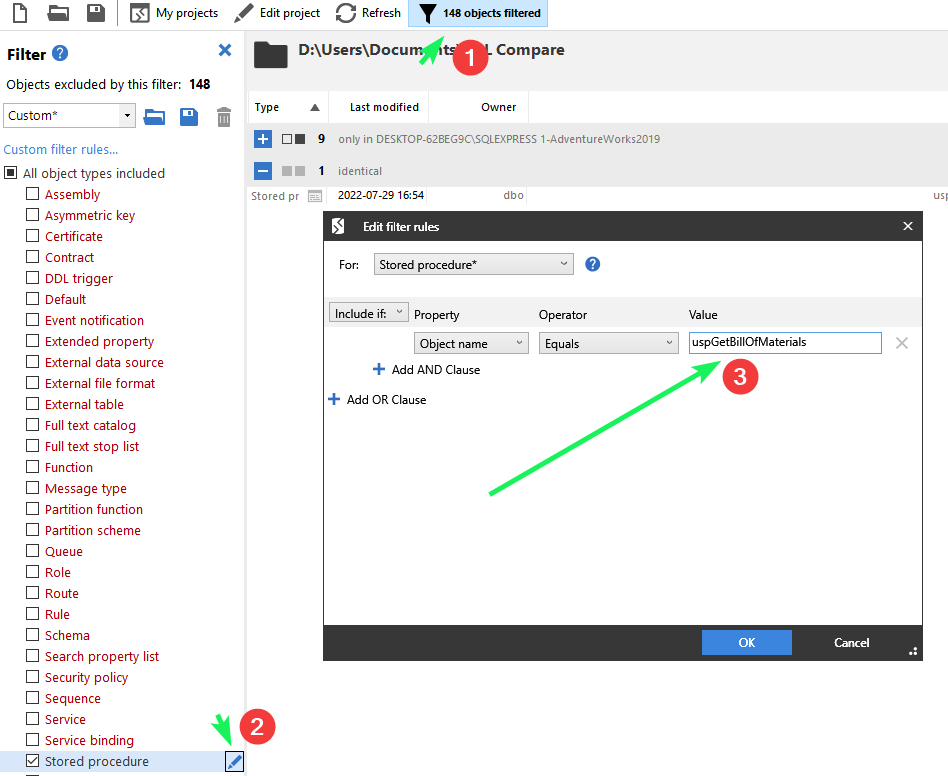
After saving that you should have a compare between the stored procedure file and the stored procedure in your database.
Hope this is of use for your requirements.
Jon Kirkwood | Technical Support Engineer | Redgate Software




Answers
I used the Sql Compare instead of the Data Compare.
I created one folder with my SP file but not apperead in Sql compare box.
To resolve a created a new database in my localdb and created the SP there where i could compare and applied.
I don´t know if i created the folder/file correctly, but i resolved using the local database.
Thanks
Thank you for sharing the update.
I used the Sql Compare instead of the Data Compare.
I created one folder with my SP file but not apperead in Sql compare box.
To resolve a created a new database in my localdb and created the SP there where i could compare and apllied.
I don´t know if i created the folder/file correctly, but i could resolve using the local database.
Thanks