Formatting of ELSE BEGIN is off
in SQL Prompt
I'd like to report a bug in SQL Prompt's formatting style application.
An example SQL code snippet (in the format I'd like it to be)
DECLARE @isShortName BIT;
An example SQL code snippet (in the format I'd like it to be)
DECLARE @isShortName BIT;
@SERVERNAME) < 10)
BEGIN;
SET @isShortName = 1;
END;
ELSE
BEGIN;
BEGIN;
SET @isShortName = 0;
END;
However, what I'm seeing when I format my code with SQL Prompt is a little different in the ELSE clause:
However, what I'm seeing when I format my code with SQL Prompt is a little different in the ELSE clause:
DECLARE @isShortName BIT;
@SERVERNAME) < 10)
BEGIN;
SET @isShortName = 1;
END;
ELSE BEGIN;
SET @isShortName = 0;
END;
Some relevant options in my formatting style:
- Control Flow:
- Place BEGIN keyword on new line = true
- Indent contents of statements = true
- Collapse statements shorter than *160* characters
What I believe is happening is that I've asked to put BEGIN on its own line, but SQL Prompt is then deciding to collapse "ELSE BEGIN;\nSET @isShortName = 0;\nEND;" as if it were a statement, but then formats it with line breaks anyway. That "statement" is 38 chars long, and if I reduce "Collapse statements shorter than" to less than 39, this behaviour disappears and the the script is formatted as per the top example.
In short: SQL Prompt appears to be considering the ELSE ... END section as a statement which can be collapsed, but it should not, because it's not a single statement.
A workaround for this in the meantime is to disable the collapsing of short control flow statements, but I'd like to have true single statement conditionals (like "IF (@isShortName = 1) RETURN 0") on a single line.
Some relevant options in my formatting style:
- Control Flow:
- Place BEGIN keyword on new line = true
- Indent contents of statements = true
- Collapse statements shorter than *160* characters
What I believe is happening is that I've asked to put BEGIN on its own line, but SQL Prompt is then deciding to collapse "ELSE BEGIN;\nSET @isShortName = 0;\nEND;" as if it were a statement, but then formats it with line breaks anyway. That "statement" is 38 chars long, and if I reduce "Collapse statements shorter than" to less than 39, this behaviour disappears and the the script is formatted as per the top example.
In short: SQL Prompt appears to be considering the ELSE ... END section as a statement which can be collapsed, but it should not, because it's not a single statement.
A workaround for this in the meantime is to disable the collapsing of short control flow statements, but I'd like to have true single statement conditionals (like "IF (@isShortName = 1) RETURN 0") on a single line.
Tagged:




Answers
Hi Philip,
Thank you for reaching out on the Redgate forums regarding your formatting concern with SQL Prompt.
I have replicated this concern and do share your concern with the behaviour when collapsing IF/ELSE statement pairs.
The behaviour on the ELSE segment is not the same as the IF statement when they should arguably have the same behaviour.
I am in the process of documenting this for our development team to investigate as a potential bug and will reply to this post with an update. I expect this to be later this week.
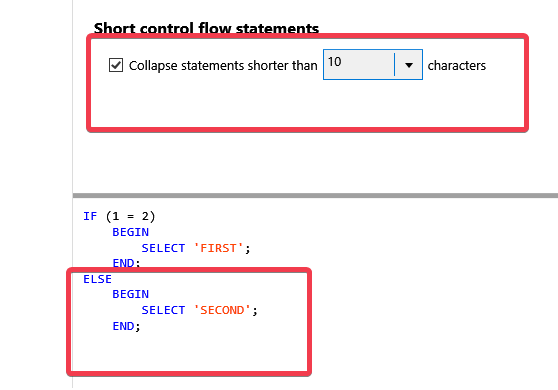
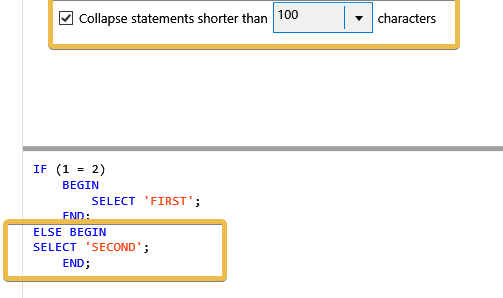
This has been identified as a low priority bug and has not been entered into the developer's current backlog.
Should this bug be fixed it will be included as part of a future release of SQL Prompt.
Apologies I am unable to give a more direct resolution to your post, but thank you for providing details of this bug and replication steps so we could get it reported in our system.