Missing "Mark as Deployed/Deploy Project" Option
I currently have the following versions for my IDE & Extensions:
Windows 10
Visual Studio 2019 Enterprise 16.7.2
Redgate SQL Change Automation 4.3.202224.21730
Problem:
When I make a change to my database and click "Update" in the window, then click "Generate Script", I expect to see the migration script with the two options "Mark as Deployed" and "Deploy Project" like the following window:
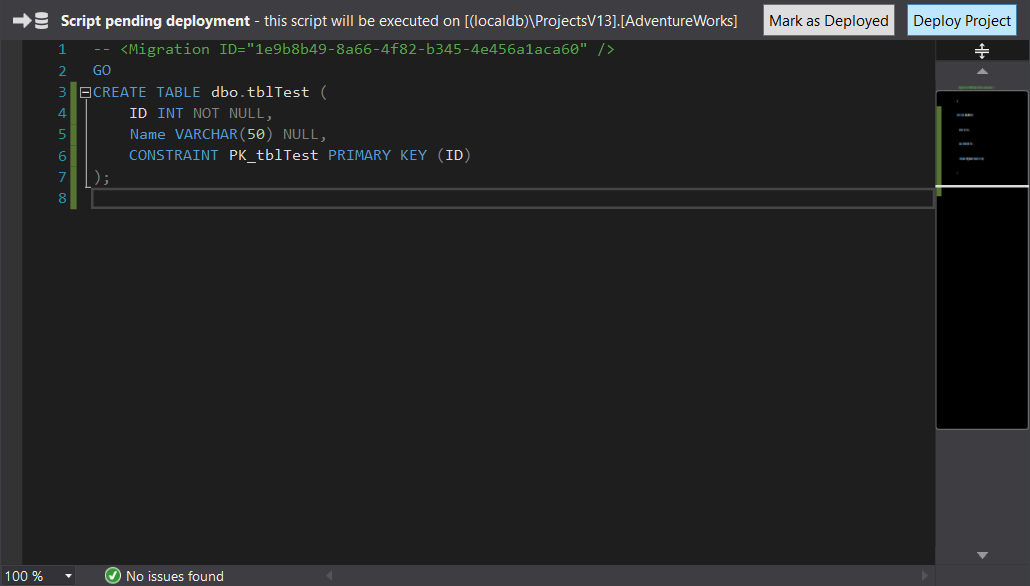
Instead, the tool is generating a full SQLCMD deployment script and there are no options to click on.
Why do I not have these options anymore and VS is creating a SQLCMD script?
Thanks!
Windows 10
Visual Studio 2019 Enterprise 16.7.2
Redgate SQL Change Automation 4.3.202224.21730
Problem:
When I make a change to my database and click "Update" in the window, then click "Generate Script", I expect to see the migration script with the two options "Mark as Deployed" and "Deploy Project" like the following window:
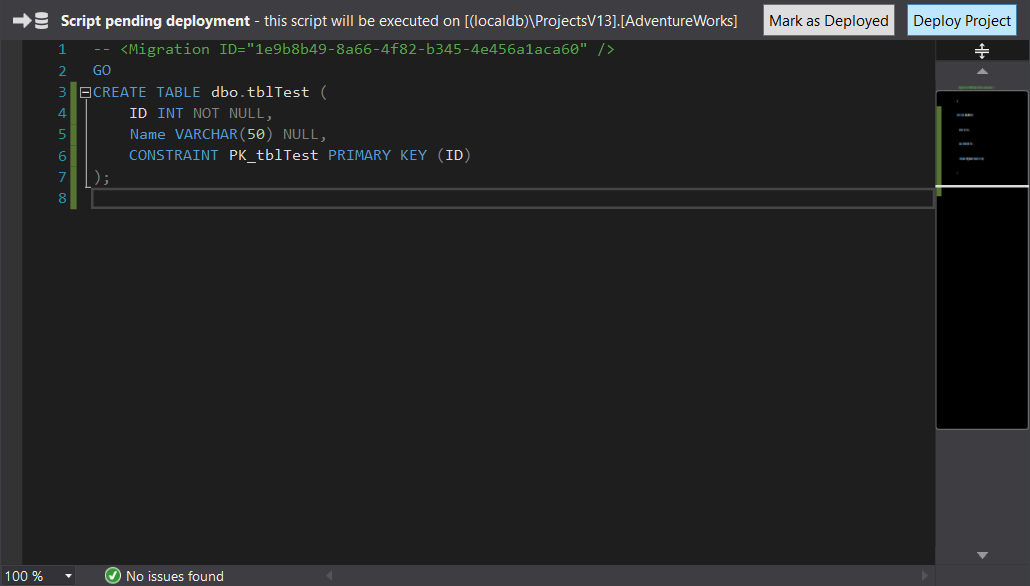
Instead, the tool is generating a full SQLCMD deployment script and there are no options to click on.
Why do I not have these options anymore and VS is creating a SQLCMD script?
Thanks!
Tagged:




Answers
From the looks of it, as you've generated the script, then it is by default, Marked as Deployed.
This is because the change has been generated from something that already exists in the database.
If you want the option to mark a script as deployed, then a script must then be edited manually.
Alternatively, the script can be created manually through Add > Script in Visual Studio, rather than through the generate script button.
Hope this helps!
If you have any more questions, I'm happy to help as much as possible.