Are cluster nodes automatically removed from SQL Monitor when removed from cluster?
We have a Windows fail over cluster which is monitored by SQL Monitor.
Recently we removed a node from the cluster and added it as a separate server to monitor.
The node is not removed from the cluster in SQL Monitor. This results that every alert occurs twice in SQL monitor. Once as cluster node (which it isn't anymore) and once as a separate server.
Probably when I remove the complete cluster from monitoring and add it again it will give the correct result, but I do not want to remove the cluster.
Is there a way?
Recently we removed a node from the cluster and added it as a separate server to monitor.
The node is not removed from the cluster in SQL Monitor. This results that every alert occurs twice in SQL monitor. Once as cluster node (which it isn't anymore) and once as a separate server.
Probably when I remove the complete cluster from monitoring and add it again it will give the correct result, but I do not want to remove the cluster.
Is there a way?
Tagged:
Best Answer
-
 Alex B
Posts: 1,158 Diamond 4
Hi @eteunisse,
Alex B
Posts: 1,158 Diamond 4
Hi @eteunisse,
When the machine is removed from the cluster, sometimes the root\MSCluster namespace in WMI is not correctly updated to show this node was removed and that is where we get the information as to whether it is in a cluster or not. Having said that, if you have added it as a separate entity successfully I would have expected this to be the case (since otherwise it would have found it was part of the cluster), but still worth checking. To do so, you will need to follow the steps on this page under Testing WMI https://documentation.red-gate.com/sm/advanced-operations/testing-data-collection-methods but instead of the query in step 6 use this querySELECT Name FROM MSCluster_Node
Also, you will need to ensure you tick packet privacy in the bottom right as well: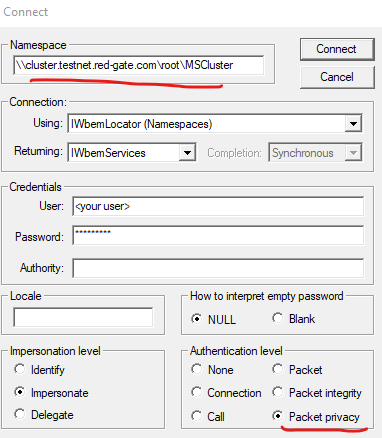
Normally if the machine is removed from the cluster and MSCluster is updated correctly it should disappear from Configuration > Monitored servers (possibly not immediately) and then once the data associated with it has been purged it will disappear from the rest of the UI (overview, analysis graph etc).
In your case, it may be worth removing the cluster - there is the option to do this without removing any data so you won't lose anything by doing so. The option is a tick box like this so DO NOT tick this option and you will be fine: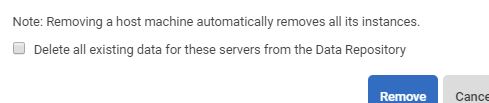
Then when it's been re-added it should not show the associated node if the query above does not show it as a node in the cluster.
I hope that helps!
Kind regards,
Alex



