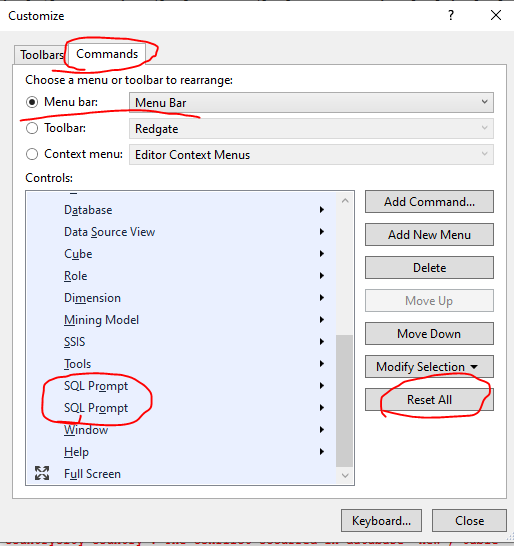SQL Prompt 10 no longer in menu bar in SSMS 17.9
in SQL Prompt
I hadn't realised but my installation had a trial license associated with it (not sure how) and last week all the menu option disappeared because the trial had finished but I didn't realise. I uninstalled and re-installed a few times before I realised I need to add my license key.
Now the SQL Prompt menu item is no longer visible and there is no way I can get it back. I have uninstalled everything including SSMS 17.9 and SQL prompt 10 and SQL Search and re-installed but I cannot get this option back? If I open SSMS 2012 the SQL Prompt is there?
I have tried updating the RedGate_SQLPrompt_CommonUI_Options_UIOptions.xml file to set AlwaysRecreateCommands to TRUE but that has no affect.
How do I get the menu back? I have just spent a whole morning faffing with it which is super annoying.
Best Answer
-
 gooranga
Posts: 2 Bronze 1
It looks like a user error! I must have deleted the item and the way to get it back is press Reset All in Customize --> Commands. Thanks Redgate support.
gooranga
Posts: 2 Bronze 1
It looks like a user error! I must have deleted the item and the way to get it back is press Reset All in Customize --> Commands. Thanks Redgate support.