SQL Prompt 9.5 does not install in Visual Studio 2019
in SQL Prompt
Hi
I have ssms 17 and 18, visual Studio 2017 and 2019 installed on my machine.
when I install SQL prompt (newest version), it does not install in Visual studio 2019, it is installed in SSMS 17,18 and visual studion 2017.
have also tried to uninstall and reinstall, but it does not show in 2019 when i am editing a ssdt project :-(
does anyone have an idear?
Best regards
Graves Kilsgaard
I have ssms 17 and 18, visual Studio 2017 and 2019 installed on my machine.
when I install SQL prompt (newest version), it does not install in Visual studio 2019, it is installed in SSMS 17,18 and visual studion 2017.
have also tried to uninstall and reinstall, but it does not show in 2019 when i am editing a ssdt project :-(
does anyone have an idear?
Best regards
Graves Kilsgaard
Tagged:
Best Answers
-
 Russell D
Posts: 1,324 Diamond 5
Todays release should allow you to install into both 2017 and 2019: https://download.red-gate.com/checkforupdates/SQLPrompt/SQLPrompt_9.5.4.9799.exe. Please let me know how you get on.
Russell D
Posts: 1,324 Diamond 5
Todays release should allow you to install into both 2017 and 2019: https://download.red-gate.com/checkforupdates/SQLPrompt/SQLPrompt_9.5.4.9799.exe. Please let me know how you get on.
Have you visited our Help Centre? -
Kilsgaard Posts: 10 Bronze 1
Wee yes it is working again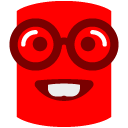
I uninstalled the old verion of SQL Prompt and installed the new version, and now it is working in VS2017, VS2019 and SSMS 18
Thanks Redgate




Answers
the link does not point to a VSIX, i get the download exe file that i have installed before.
Is there a VSIX file that i can install directly in VS 2019?
Best Regards
Graves
One thing that may be a contributer is that I had the 2019 RC installed and then upgraded it to the release version via a VS update. I wonder if that put things in a slightly different place or had something different that causes the install not to see 2019 correctly.
I am running it together with newest release of VS2017 pro.
First I uninstalled the old version and then I installed the new build.
But no sql prompt in VS 2019 :-(
Please advise!!
But I have now opened a support case, so hope to be able to post a solution at some point :-)
-uninstalled VS2019
-Uninstalled SQL prompt
-Restarted
-installed VS2019
-installed SQL prompt
Now Sql prompt works in VS2019
!!!!!! BUT NOW IT IS GONE IN VS2017
Not easy using two development tools at once
I have not found a tool that is better than SQL Prompt, have testet at lot at my last job, where I should decide what to use.
so I hope that they soon solves the problem, so we again can use sql prompt on both 2017 and 2019...