ReadyRoll trying to checkout programmable object from wrong location in TFS
Hi - I seem to be having problems with ReadyRoll updating a stored procedure in my Visual Studio project and trying to check out the file from the wrong location. An illustration is below:
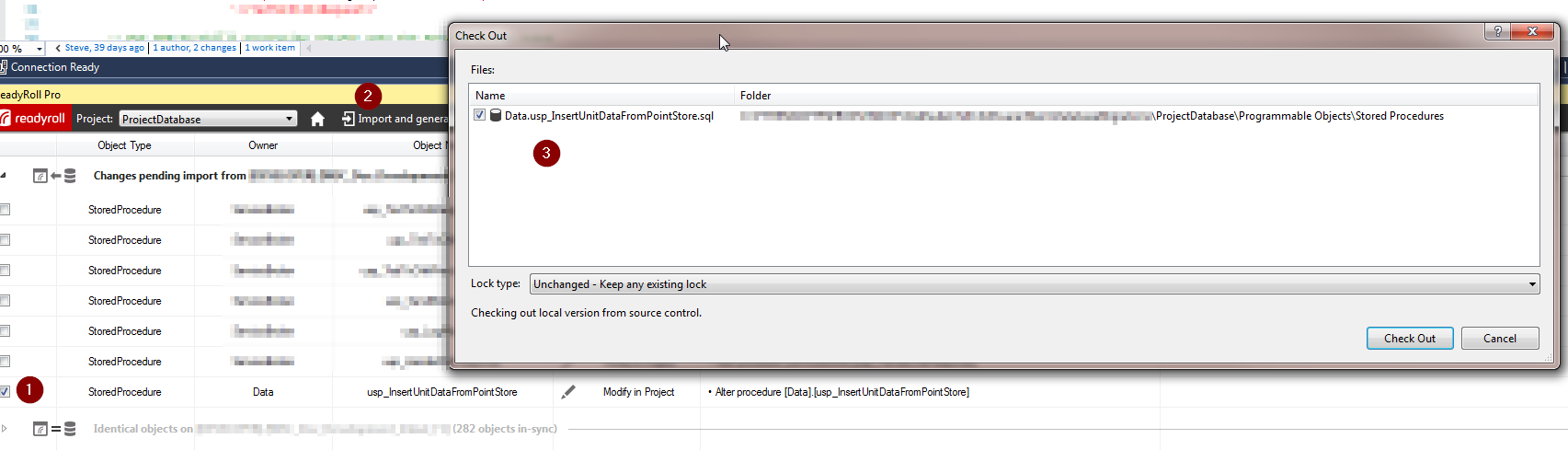
I have made changes to some stored procedures in the target database and ReadyRoll recognises this. The project is set to store programmable objects separately, under schema sub-folders. I select one stored procedure to import to the project ((1) in the picture), hit the 'Import and generate script' button ((2) in the picture). A TFS checkout dialog then appears with an incorrect location ((3) in the picture) - it doesn't seem to recognise the filename should not be prefixed by the schema name and the local folder should be '...\Programmable Objects\<schema>\Stored Procedures'. Both Solution Explorer and Source Control Explorer confirm the stored procedure file is stored at:
...\Programmable Objects\<schema>\Stored Procedures\usp_....sql
Hitting either 'Check Out' or 'Cancel' in the TFS checkout dialog results in an error in the ReadyRoll tool window:

and the actual script in the project is not updated.
Trying other stored procedures individually or all at once does not show the TFS checkout dialog and displays the 'ReadyRoll encountered an error' message immediately. Then hitting 'Send error report...' results in a large black popup window with no border and no content!
Any ideas??
Steve
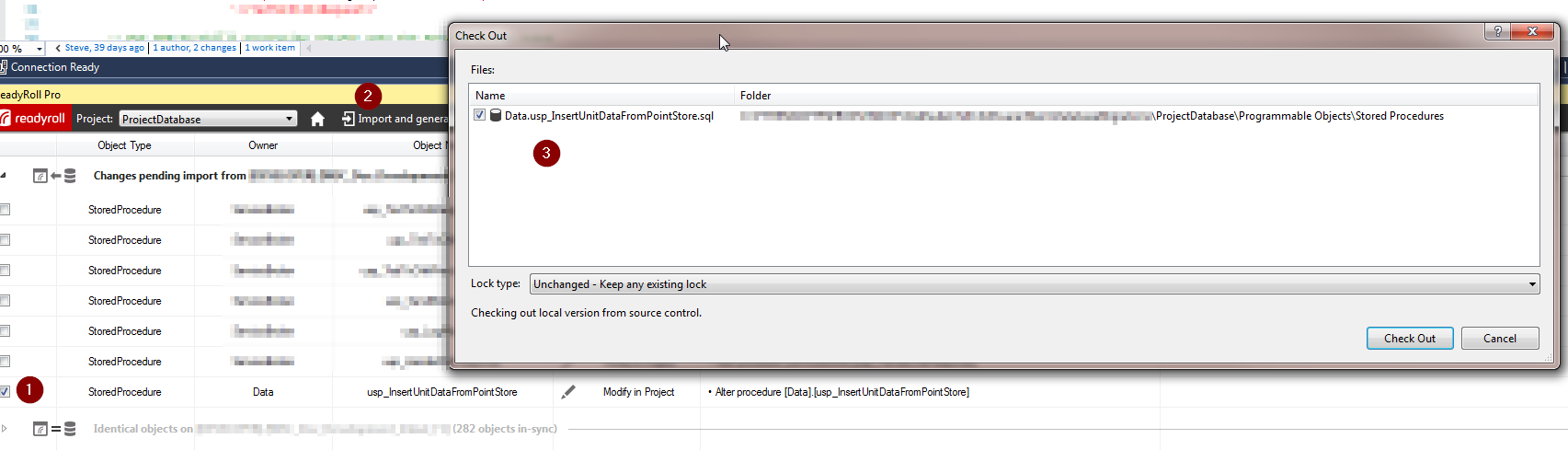
I have made changes to some stored procedures in the target database and ReadyRoll recognises this. The project is set to store programmable objects separately, under schema sub-folders. I select one stored procedure to import to the project ((1) in the picture), hit the 'Import and generate script' button ((2) in the picture). A TFS checkout dialog then appears with an incorrect location ((3) in the picture) - it doesn't seem to recognise the filename should not be prefixed by the schema name and the local folder should be '...\Programmable Objects\<schema>\Stored Procedures'. Both Solution Explorer and Source Control Explorer confirm the stored procedure file is stored at:
...\Programmable Objects\<schema>\Stored Procedures\usp_....sql
Hitting either 'Check Out' or 'Cancel' in the TFS checkout dialog results in an error in the ReadyRoll tool window:

and the actual script in the project is not updated.
Trying other stored procedures individually or all at once does not show the TFS checkout dialog and displays the 'ReadyRoll encountered an error' message immediately. Then hitting 'Send error report...' results in a large black popup window with no border and no content!
Any ideas??
Steve
Tagged:




Comments
Can you confirm whether this issue still occurs in version 1.14.12, released last week, as some changes were made in this area?
Software Engineer, RedGate Software
I'm now running 1.14.12.4663 and the behaviour is different (better!). I still get the TFS checkout dialog pointing to the incorrect location (no schema sub-folder), but now the new item is added in the correct place in the Schema-Model\<schema> folder on either hitting the 'Check Out' or 'Cancel' buttons. In the Check Out case, TFS throws an error, of course, but the new file is still added in the correct place. The 'ReadyRoll has encountered an error' message does not appear any more.
Regards,
Steve.