How to create report
Hi All,
Am new to this forum. Please excuse me for any easy questions that i ask. I want to create a report. My report tab has beta version. Also i want to schedule this report to be emailed at the end of the week to the developers team.
The issue is i created a new report . Clicked on the Analysis Tab and selected the metric "Machine: Processor Time". Selected the date range. Clicked on Add to Report button. Clicked on the Reports tab and opened the new report that i created and the report was empty. All i see was "This Report is Empty" Add Summary Title or Add Analysis Graph.
Can someone please tell me where i'm getting it wrong?
Thanks
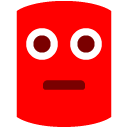
Am new to this forum. Please excuse me for any easy questions that i ask. I want to create a report. My report tab has beta version. Also i want to schedule this report to be emailed at the end of the week to the developers team.
The issue is i created a new report . Clicked on the Analysis Tab and selected the metric "Machine: Processor Time". Selected the date range. Clicked on Add to Report button. Clicked on the Reports tab and opened the new report that i created and the report was empty. All i see was "This Report is Empty" Add Summary Title or Add Analysis Graph.
Can someone please tell me where i'm getting it wrong?
Thanks
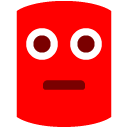




Comments
You should update to the latest version of SQL Monitor v7 (currently 7.0.5). In this version it is no longer the beta reporting tab, but the fully functional release. If the issue occurs in the latest (non beta) version then please let me know, but I have just added an analysis graph metric to a report in this version and it remains in the report.
Also, this documentation page goes through setting up and schedule reports in v7.
Kind regards,
Alex
Have you visited our Help Center?