New feature: Disable auto-mapping of similar columns
We have added a new feature to SQL Compare 12: the ability to toggle the automatic mapping of similar columns. This is in response to feedback that the default behaviour (to always map similar columns) was undesirable in some situations. The new option can be found on the project Options tab under Auto-map similar columns:
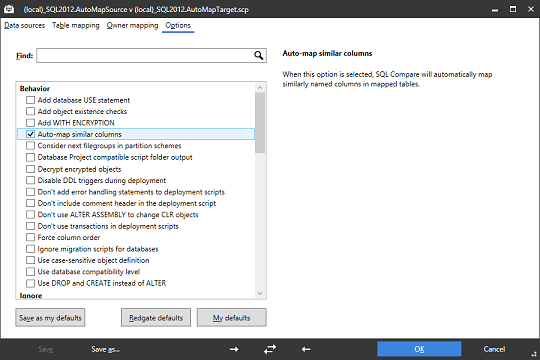
By default SQL Compare automatically maps columns having the same data types and similar names. This is to help detect renamed columns without the user having to map the columns manually.
The new option is selected by default so there is no change in behaviour for existing projects. To disable automatic mapping, un-check the option and click Save. When disabled, columns that SQL Compare would have mapped together automatically will now have to be mapped manually from the Table mapping tab.
The new option is available via Frequent Updates in SQL Compare V12.0.37 and later.
We would like to know whether this feature addresses your concerns about the immutability of the previous behaviour and if there is anything more we can do to improve this.
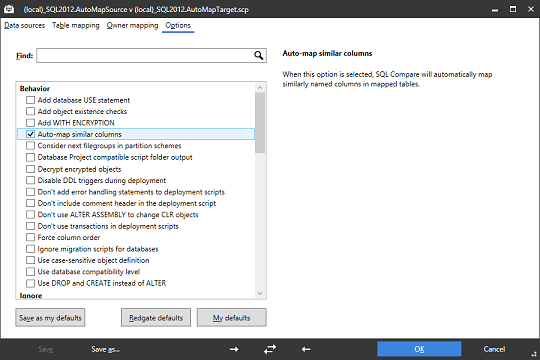
By default SQL Compare automatically maps columns having the same data types and similar names. This is to help detect renamed columns without the user having to map the columns manually.
The new option is selected by default so there is no change in behaviour for existing projects. To disable automatic mapping, un-check the option and click Save. When disabled, columns that SQL Compare would have mapped together automatically will now have to be mapped manually from the Table mapping tab.
The new option is available via Frequent Updates in SQL Compare V12.0.37 and later.
We would like to know whether this feature addresses your concerns about the immutability of the previous behaviour and if there is anything more we can do to improve this.




Comments
Not sure if this is the right place to make related suggestions.. But it would be great if we could limit the object types to be filtered and compared before opening a project.
I'm trying to compare a handful of tables which need to be mapped manually and my source db has 45,000 objects (7500 tables and 36,000+ CLR's). Each time the project refreshes it takes 10-15minutes.
This is frustrating because I only want to compare the table schema and datatypes for fields with matching names.
Redgate Software