New feature: My projects
In response to a lot of feedback we have received since the release of SQL Compare 12, we have brought back the familiar 'open project' dialog from SQL Compare 11:
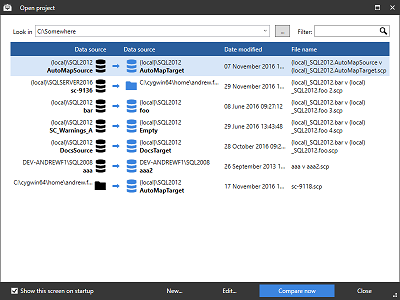
The new dialog allows you to view the details of the source and target for each project as well as when it was last modified. The list of projects can be filtered using the search box in the top-right corner.
The new dialog is accessible from the File menu under My projects and, by checking the box at the bottom of the dialog, it can also be made to appear when the application starts up.
Upgrade via Frequent Updates to SQL Compare V12.0.40 to try out this new feature.
We hope this makes it easier to find and organise projects. We would like to hear your feedback on this feature.
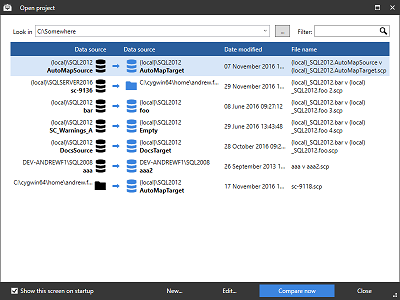
The new dialog allows you to view the details of the source and target for each project as well as when it was last modified. The list of projects can be filtered using the search box in the top-right corner.
The new dialog is accessible from the File menu under My projects and, by checking the box at the bottom of the dialog, it can also be made to appear when the application starts up.
Upgrade via Frequent Updates to SQL Compare V12.0.40 to try out this new feature.
We hope this makes it easier to find and organise projects. We would like to hear your feedback on this feature.




Comments
I would like to add a little request for the "my project", is it possible to add an icon in the toolbar for this option ? So it would be a one click option.
Thanks