Deploy Azure cloud services
This is a DM-adapted version of the script that Red Gate's Nomad team use to deploy their cloud services.
An example setup of the variables required in Deployment Manager:
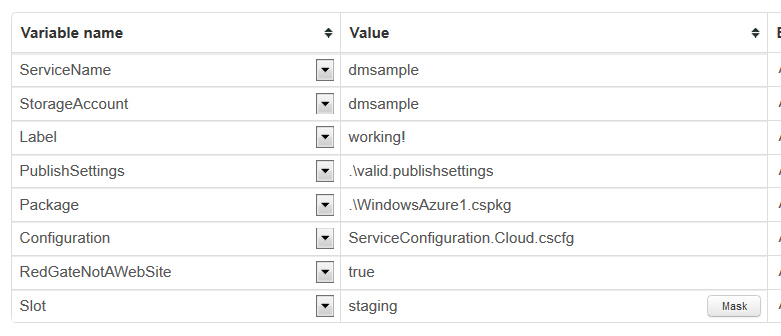
Note that this script depends on the Windows Powershell cmdlets, avaiable here:
http://www.windowsazure.com/en-us/downloads/#cmd-line-tools
The Nomad team package this library up with the powershell, but if you want instead to install it on your deployment agents, just tweak the "import-module" statement to point to the correct directory.
<#
.SYNOPSIS
Deploys an Azure Web / Worker role package to Azure
.DESCRIPTION
This is script is used to deploy a compiled .cspkg file to run on Azure.
The package can be deployed to either the Production or Staging environments as defined by the -Slot parameter (Staging is the default).
By specifying the -SwapVips switch, the virtual IP is switched form Production to Staging. Note: specifying both -SwapVips and -Slot Production means that the new deployment ends up running in Staging!
.PARAMETER ServiceName
Specifies the Windows Azure service name of the deployment.
.PARAMETER StorageAccount
The Azure storage account to use.
.PARAMETER Label
Specifies a new label for the deployment.
.PARAMETER PublishSettings
Specifies the full path and filename for the .publishsettings file for the Windows Azure account.
.PARAMETER Package
Specifies the full path to the upgrade package (.cspkg) file.
.PARAMETER Configuration
Specifies the path to the new configuration (.cscfg) file when performing an upgrade.
.PARAMETER SwapVips
If specified, after deployment swap the virtual IPs between the product and staging environments.
.PARAMETER Slot
Specifies the environment of the deployment to modify. Supported values are "Production" or "Staging".
.EXAMPLE
.\deploy.ps1 -ServiceName <name> -StorageAccount <account> -Label <label> -Package <file> -Configuration <file> -SwapVips -Slot Staging
Deploy the package to Staging, and then swap the virtual IP to point to the new deployment.
.EXAMPLE
.\deploy.ps1 -ServiceName <name> -StorageAccount <account> -Label <label> -Package <file> -Configuration <file> -Slot Production
Deploy the package to Production.
.LINK
Import-AzurePublishSettingsFile http://msdn.microsoft.com/en-us/library/windowsazure/jj152885.aspx
Set-AzureSubscription http://msdn.microsoft.com/en-us/library/windowsazure/jj152906.aspx
Set-AzureDeployment http://msdn.microsoft.com/en-us/library/windowsazure/jj152836.aspx
#>
Write-Host "ServiceName: $ServiceName"
Write-Host "StorageAccount: $StorageAccount"
Write-Host "Label: $Label"
Write-Host "PublishSettings: $PublishSettings"
Write-Host "Package: $Package"
Write-Host "Configuration: $Configuration"
Write-Host "SwapVips: $SwapVips"
Write-Host "Slot: $Slot"
Write-Host ""
try {
$ErrorActionPreference = "Stop"
$scriptdir = $MyInvocation.MyCommand.Path | Split-Path
Import-Module "$scriptdir\AzurePowerShell\Azure.psd1"
$SubscriptionDataFile = "$scriptdir\SubscriptionData.xml"
# set up azure credentials: this will import the management certificate, and select the first subscripton in the file.
Write-Host "Reading Azure publish settings"
Import-AzurePublishSettingsFile -PublishSettingsFile $PublishSettings -SubscriptionDataFile $SubscriptionDataFile
# set the storage account to use
$currentSub = Get-AzureSubscription -SubscriptionDataFile $SubscriptionDataFile
Set-AzureSubscription -SubscriptionName $currentSub.SubscriptionName `
-CurrentStorageAccount $StorageAccount `
-SubscriptionId $currentSub.SubscriptionId `
-Certificate $currentSub.Certificate
# create the new deployment
Write-Host "Deploying new build..."
Set-AzureDeployment `
-Upgrade `
-Force `
-ServiceName $ServiceName `
-Slot $Slot `
-Label $Label `
-Package $Package `
-Configuration $Configuration
if ($SwapVips -eq "1") {
Write-Host "swapping VIPs..."
# this seems to regularly fail with a 500 error. Let's try retrying.
$done = 0
$i = 0
while (! $done) {
try {
Move-AzureDeployment -ServiceName $ServiceName
$done = 1
} catch [Exception] {
$e = $error[0]
Write-Host "VIP swap failed: " $e
$ex = $e.Exception
if($i++ -lt 10 -and
($ex.GetType().FullName -eq "System.ServiceModel.CommunicationException" -or
($ex.GetType().FullName -eq "System.Exception" -and
$ex.Message -eq "Failed: The server encountered an internal error. Please retry the request."))) {
Write-Host "retrying..."
} else {
throw
}
}
}
}
}
catch [Exception]
{
Write-Host "Exception: (" $error[0].Exception.GetType().FullName "): " $error[0]
Exit 1
}
An example setup of the variables required in Deployment Manager:
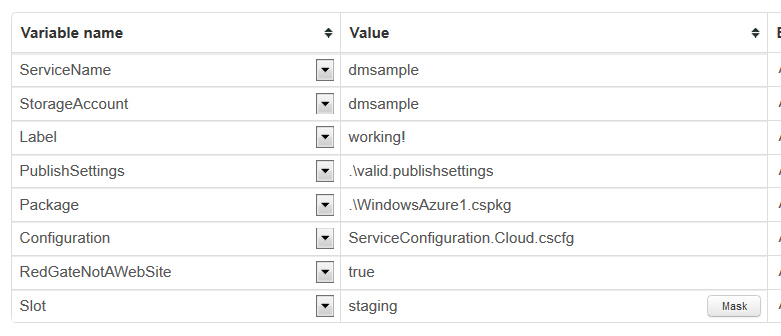
Note that this script depends on the Windows Powershell cmdlets, avaiable here:
http://www.windowsazure.com/en-us/downloads/#cmd-line-tools
The Nomad team package this library up with the powershell, but if you want instead to install it on your deployment agents, just tweak the "import-module" statement to point to the correct directory.
David Conlin
Software Developer
Deployment Manager
Software Developer
Deployment Manager



