Framed HTML Docs Search Function
Well this is a very powerful tool. We are doing a lot with it in a little amount of time that we have owned it. But I have a question.
Is it possible to add a custom search bar to the HTML. I would love to be able for the users to be able to search the extended properties or anything else from the Framed HTML.
I know we can do it in chm and PDF. But I'm posting the results from the Framed HTML to Sharepoint Page viewer that is created from a SSIS package running a PowerShell command that is using the SQLDOC Command Line.

Our final result and nightly updated. But we have no way to search it.
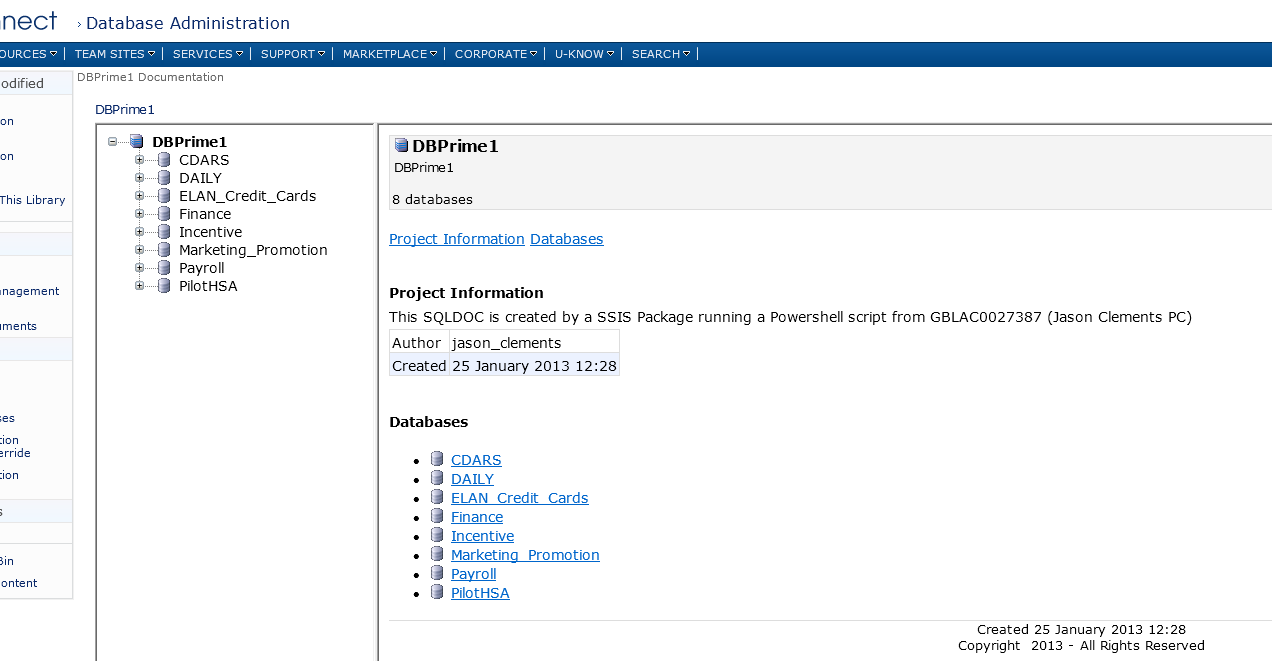
Is it possible to add a custom search bar to the HTML. I would love to be able for the users to be able to search the extended properties or anything else from the Framed HTML.
I know we can do it in chm and PDF. But I'm posting the results from the Framed HTML to Sharepoint Page viewer that is created from a SSIS package running a PowerShell command that is using the SQLDOC Command Line.

<#
=====================
Delete Current SQLDOC
=====================
#>
$path = '\\rpt102\d$\PVP\PVP21\webcontent\Powershell\Database_Documentation\DBPrime1\'
Get-ChildItem $path |
Sort-Object { $_.Name -as [Version] } |
Select-Object -Last 1 |
Remove-Item -recurse
<#
===============
Create SQLDOC
===============
#>
$CMD = 'C:\Program Files (x86)\Red Gate\SQL Doc 2\sqldoc.exe'
$arg1 = '/project:H:\My Documents\SQL Server Management Studio\Red-Gate\DBPrime1.sqldoc'
$arg2 = '/filetype:html-frames'
$arg3 = '/force'
$arg4 = '/outputfolder:"\\rpt102\d$\PVP\PVP21\webcontent\Powershell\Database_Documentation\DBPrime1"'
& $CMD $arg1 $arg2 $arg3 $arg4
<#
"C:\Program Files (x86)\Red Gate\SQL Doc 2\sqldoc.exe" /project:"H:\My Documents\SQL Server Management Studio\Red-Gate\DBPrime1.sqldoc" /filetype:html-frames /force /outputfolder:"\\rpt102\d$\PVP\PVP21\webcontent\Powershell\Database_Documentation\DBPrime1"
#>
<#
===============
Rename Directory
===============
#>
cd \\rpt102\d$\PVP\PVP21\webcontent\Powershell\Database_Documentation\DBPrime1
dir | Where-Object {$_.Name} | Rename-Item -NewName "DBPrime1"
Our final result and nightly updated. But we have no way to search it.





Comments
Thank you for your forum post.
Sadly what you are seeking is not currently available within SQL Doc. It may be possible for you to edit the HTML SQL Doc generates and add your search feature.
I have added the details of this forum post to an existing feature request whose reference is SDOC-1423. The feature requested is to be able search documentation for particular string.
At this time I have no further information regarding SDOC-1423, hopefully it will appear in a future version of the product.
Many Thanks
Eddie
Senior Product Support Engineer
Redgate Software Ltd
Email: support@red-gate.com