Filters on from source control "Schema Compare/Deploy" tab
 AlessandroAlpi
Posts: 91 Gold 2
AlessandroAlpi
Posts: 91 Gold 2
Hi all,
I'm deploying stored procedures from database A to database B via "Schema Compare/Deploy" tab of Sql Source Control. I'm comparing the latest changeset of database A to the database B schema. I'm doing it using the button "Compare/Deploy with SQL Compare..".
Ok until here..
When SQL Compare appears I noticed that in the filter section there is a default "Source Control Filter 1" item selected.
I created my filter in the past and I'd like to know if there is a chance to use it by default when I compare a specific database.
If I compare A to B, I'd like to get my designed filter for A and B.
If I compare C to D, I'd like to get my designed filter for C and D.
Is there a way to do this?
And what about change at least for a different default (always the filter for A and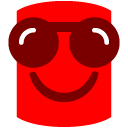 ?
?
thanks in advance!
I'm deploying stored procedures from database A to database B via "Schema Compare/Deploy" tab of Sql Source Control. I'm comparing the latest changeset of database A to the database B schema. I'm doing it using the button "Compare/Deploy with SQL Compare..".
Ok until here..
When SQL Compare appears I noticed that in the filter section there is a default "Source Control Filter 1" item selected.
I created my filter in the past and I'd like to know if there is a chance to use it by default when I compare a specific database.
If I compare A to B, I'd like to get my designed filter for A and B.
If I compare C to D, I'd like to get my designed filter for C and D.
Is there a way to do this?
And what about change at least for a different default (always the filter for A and
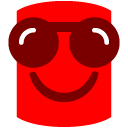 ?
?thanks in advance!
Alessandro Alpi
CTO @ Engage IT Services s.r.l.
Database Administrator and Team Leader
Microsoft MVP - Data Platform
Staff member of getlatestversion.it community
personal website | blog
CTO @ Engage IT Services s.r.l.
Database Administrator and Team Leader
Microsoft MVP - Data Platform
Staff member of getlatestversion.it community
personal website | blog




Comments
1. Create a custom filter within SQL Compare.
2. Save the filter as part of a comparison project settings in SQL Compare.
3. Load the saved project settings from the main Schema Compare/Deploy tab in SSMS. This will load the details for the database (or repository) you want to use as a source and target for the comparison, the custom filter you have saved and any other SQL Compare project options you have saved.
Would this solve the problem for you?
We are hoping to issue a new release of the Integration Pack mid-way through this year (Q2).
Can I ask if you use the SQL Compare project settings at the moment? If so, what do you use them for? What kind of settings do you save within your projects? E.g. project options, filters, mappings.
If you are not familiar with SQL Compare projects, please see this page for more information: http://www.red-gate.com/SupportCenter/C ... h_projects
User Experience Specialist
Red Gate Software
michele.ide-smith@red-gate.com
I use project settings to preset my filter on different branches to organize better the releases. When I started to use changesets instead of direct database I found the problem I described in the last post. This is the reason why I was asking. Using the contextual compare (right mouse compare/deploy) doesn't allow me to use a preconfigured project setting.
I have a complex scenario with 5 dev branches, the main line and one rtm line so merging/branching/migrating and releasing are my daily missions to accomplish.
Your proposed solution will be ok imho.
Thanks a lot
CTO @ Engage IT Services s.r.l.
Database Administrator and Team Leader
Microsoft MVP - Data Platform
Staff member of getlatestversion.it community
personal website | blog
If I look in the base location i see that the filter.scpf doesn't exist there. However, if i do svn update on that folder i get the filter.scpf. Unfortunately, it doesn't load this file even if i restart SSMS. It still has the default filter.