Is there a way to only show dependencies at the database level for external dependencies?
Is there a way to only show dependencies at the database level for external dependencies? Management wants to see an ERD that shows all the database dependencies of a database but only at the database level including external databases. They do not need or want to see the table level info. Example - Database A has dependencies to multiple external databases on other SQL servers, database A has dependencies to Server B.B and server C.C and server D.D but database B also has dependency on server F.F and server G.G where database A does not have a direct direct dependency with either F or G. I know I could most likely get this done my hiding all the tables and then moving everything around to make it look pretty but don't really have the time to do that. Any ideas?
Tagged:
Best Answers
-
 Alex B
Posts: 1,158 Diamond 4
Hi @themaniam1,
Alex B
Posts: 1,158 Diamond 4
Hi @themaniam1,
Unfortunately there isn't something specific for this, however I have noticed something that may help.
My example here is that I have a database called "abtest" on my PS-ALEXB2\SQL2017 instance that I've added to SQL Dependency Tracker.
I first add all the objects, then click the "resolve all external references" button at the top. Once that populates, the "Objects in Project" section on the right hand side has a list of all the objects on the left screen, but they are sectioned by server and database and when you minimize each section it looks like this: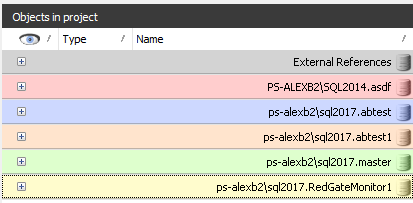
So you can see here other servers and databases that abtest has a reference to - in this case several other databases on the same instance and one database on my PS-ALEXB2\SQl2014 instance. It does however look like some of the external references may not be present in that list or rather the server name isn't listed, so unfortunately it's not foolproof.
That would only work by putting one database in one project as well, and you could compare that list to the one for another database.
Beyond that, I think you would need to select all the external references and then invert the selection and hide the objects from within the database itself, and then remove duplicates of those external references so you had a uinique list of external server/database.
I can't think of anything else I'm afraid.
Kind regards,
Alex -
 Alex B
Posts: 1,158 Diamond 4
Those are the relative importance bars - see the top section "Finding the 'most important objects' here https://documentation.red-gate.com/sdt/analyzing-the-diagram.
Alex B
Posts: 1,158 Diamond 4
Those are the relative importance bars - see the top section "Finding the 'most important objects' here https://documentation.red-gate.com/sdt/analyzing-the-diagram.




Answers
Cheers,
Mike
Have you visited our Help Center?