Recommendation for TFS organization structure for DBAs
Sorry for the misuse of terms. I'm new to source control.
Does anyone have recommendations for TFS organization structure for DBAs only?
Should our source folder pathing be?
$\DBA\username?
$\DBA\Servername\Database_name?
$\DBA\Servername\Database_name\Project?
We thought we try the TFS because we have MSDN subscriptions and have a enough licenses to support the DBA team.
We have 500+ SQL servers and 50-100 DBs on each server. We were thinking many of the DBs are third party and we wouldn't need to source control those DBs. But any DBs we do customization or are built and maintenance by us we would want it in TFS server correct?
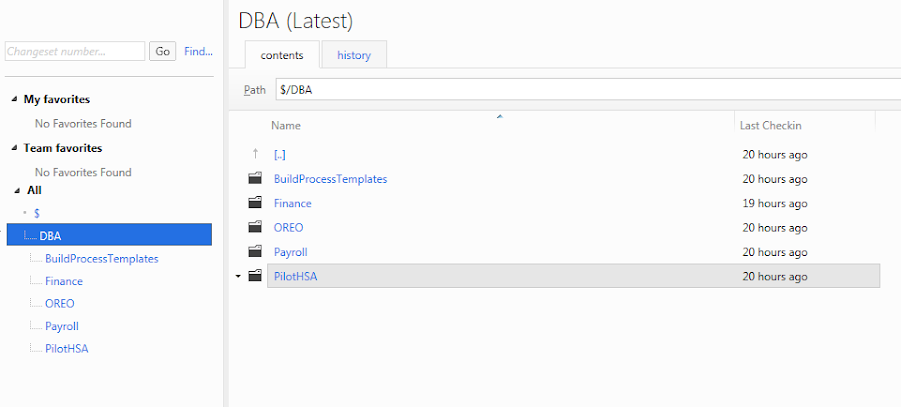
Does anyone have recommendations for TFS organization structure for DBAs only?
Should our source folder pathing be?
$\DBA\username?
$\DBA\Servername\Database_name?
$\DBA\Servername\Database_name\Project?
We thought we try the TFS because we have MSDN subscriptions and have a enough licenses to support the DBA team.
We have 500+ SQL servers and 50-100 DBs on each server. We were thinking many of the DBs are third party and we wouldn't need to source control those DBs. But any DBs we do customization or are built and maintenance by us we would want it in TFS server correct?





Comments
But any custom changes you've made to your databases count as development and should be source controlled.
In terms of the folder hierarchy in TFS that's very much a question of your internal company structures and personal preference. As it's a generic "how to structure source control", it might be worth posting the question on StackOverflow in order to get more exposure?
Putting the server name as a folder might be problematic if you later rename the server. Maybe it should be more related to the product that the database is part of?
David Atkinson
Red Gate
Product Manager
Redgate Software